The Smartest Way To Use Manychat With Meta Ads (Without Wasting Budget)
Oct 30, 2025
Everyone’s talking about automated chat funnels again but not all are created equal.
If you’re wondering whether ManyChat is actually worth the setup for Meta Ads, this blog is for you.
Let’s unpack what works (and what to skip) so you can turn conversations into conversions without adding yet another tech headache to your to-do list.
THE RISE OF CHAT FUNNELS (AGAIN)
Remember when Messenger bots were the shiny new thing in 2018… and then disappeared almost overnight?
They’re back but smarter, faster, and way more personal than ever before.
These days, chat funnels using ManyChat are one of the most effective ways to:
-
Deliver lead magnets instantly in DMs
-
Qualify leads before they hit your email list
-
Re-engage people automatically inside Messenger or Instagram
They work brilliantly for organic posts but when Meta already has Click-to-Message ads built in, is ManyChat really worth the extra effort?
Let's take a closer look at the top options advertisers face when making a selection on how to approach their ads so you can determine which will deliver you your desired outcome.
TWO MAIN WAYS TO USE MANYCHAT WITH META ADS
1. Comment A Keyword
People comment a keyword like “META” on your ad, and ManyChat automatically sends them a message with your freebie or offer.
Pros
-
Boosts engagement and reach
-
Feels fun and conversational on the post or ad
-
Great for Reels, virality and potentially collecting leads organically
Cons
-
Harder to track in ads (not tied to a specific Meta objective)
-
Attracts curiosity comments, not always buyers
-
More manual cleanup if people go off-script
When to use it:
Perfect for organic reach, warming up audiences, and boosting visibility.
2. DM A Keyword
People DM a keyword like “META” from your ad, and ManyChat automatically replies with your freebie or offer inside the chat.
Pros
-
Starts a conversation instantly inside DMs
-
Offers more privacy for people who don’t want to publicly comment
-
Builds trust faster with instant, human-style replies
-
Can capture emails or details directly inside the chat
Cons
-
More technical setup required to track as Leads
-
Some people feel awkward or intimidated starting a DM chat
-
Manual clean-up needed if people go off-script or type unexpected replies
When to use it:
When your goal is to build your list and generate qualified leads you can nurture toward sales organically.
THE META ADS NATIVE AUTOMATION ALTERNATIVE
3. Message Ads (Click-to-Message)
Your ad button says “Send Message.” When someone clicks, it opens an automated chat built inside Meta Ads Manager (not through ManyChat).
Pros
-
Optimised for real leads (not just engagement)
-
Clean tracking via the Leads objective
-
Higher-intent users
-
Ideal for delivering lead magnets, masterclass sign-ups or booking calls
Cons
-
Less public engagement (no comment social proof)
-
Some people feel awkward or intimidated starting a DM chat
When to use it:
When your goal is to build your list and generate qualified leads you can nurture toward sales within Meta Ads itself.
SHOULD YOU USE MANYCHAT OR META’S AUTOMATED MESSAGES FEATURE?
If you’re running Lead Ads, start simple. Use Meta’s built-in Messages feature.
It’s already set up so that all users need to do is tap “Send Message,” and the automation runs automatically inside Meta. There’s no need to overcomplicate things or risk messy integrations when you’re just starting out.
When it comes to comment-based ads, remember: Engagement campaigns are designed to optimise for comments, not leads. You might get more interaction, but if your goal is leads, there’s a clear disconnect.
Here’s the quick rule of thumb:
-
Meta Ads native automations → great for simplicity and speed for leads.
-
ManyChat → best for building community engagement and collecting leads organically.
A/B TEST EACH TYPE
If you have the budget, test three different campaigns to see which setup drives the best results.
Use the below objectives in Meta when setting up your campaign.
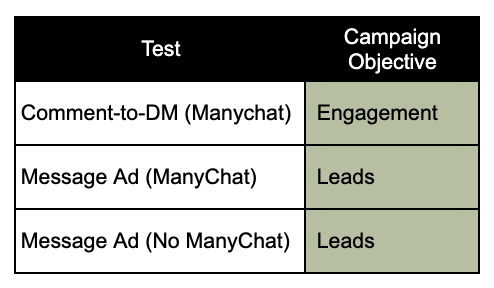
You’ll quickly see which setup attracts qualified leads and buyers, not just comments.
Let the data determine your chat funnel, not assumptions.
MY TAKE (AND WHAT I RECOMMEND BASED ON EXPERIENCE)
If your goal is qualified leads, not just followers, stick with Message Ads in the Ads Manager using the Leads objective.
You’ll get:
-
Higher-quality contacts
-
Cleaner tracking
-
Easier optimisation
-
A scalable, repeatable system
Then layer in the same automation via ManyChat on your organic posts to boost engagement and leads for free.
It’s the perfect combo:
📈 Paid ads for qualified leads
💬 Organic content for awareness, reach and additional non-paid leads
WHAT TO DO INSTEAD
If you want the best of both worlds, here’s a simple blueprint:
-
Run paid Meta Ads message ads (Leads objective) for conversion-optimised chats
-
Run organic posts using comment triggers for visibility, social proof and frictionless, free lead collection
This way, your paid ads do the heavy lifting to drive conversions while your organic content keeps your brand visible, active, and engaging.
HOW TO SETUP MANYCHAT WITH ADS (STEP-BY-STEP)
Step 1. Choose Your Objective
Select the objective that’s most relevant to the outcome you’d like to achieve from your campaign.
For Leads, select Leads. For Sales, select Sales. For Engagement, select Engagement.
In this example, we’ll use ManyChat to collect leads via the “DM a Keyword” option.
-
Select Create a campaign.
-
Use the Leads objective in Ads Manager.
-
Then select Messenger (or Instagram DM) as your conversion location.
This tells Meta: “Find people who are likely to start and complete a chat that ends in a lead.”
Below is a quick run through of how this would look in the Meta Ads Manger.
Step 2. Connect to ManyChat
Inside ManyChat:
-
Set up an automation to respond or send links to people who DM you.
-
Build your first message:
“Want our free guide that helps you figure out if you’re ready for Meta Ads? Tap below and I’ll send it to you.”
-
Add quick reply buttons like “Yes, send it to me!”
-
Capture their email using User Input → Email, then auto-sync to your email platform (Kajabi, ConvertKit, ActiveCampaign, etc).
Step 3. Deliver + Nurture
Once they opt in:
-
Deliver the lead magnet instantly
-
Optionally, send a follow-up 1–2 days later (“Did you get a chance to check the guide?”)
-
Then bridge to your masterclass, webinar, or offer
This simple flow builds instant trust and helps you measure drop-off points clearly.
NOT SURE IF YOU’RE READY FOR META ADS?
If you want a plug-and-play way to test whether you’re even ready to run ads like this, start with my free guide:
👉 How to Figure Out if You’re Ready for Meta Ads (Before You Spend a Cent)
You’ll know exactly what to check off before turning on your campaigns, so you can stop guessing, and start scaling.
Because when your ads talk to the right people, they don’t just convert.
They start the kinds of conversations that lead to customers.








